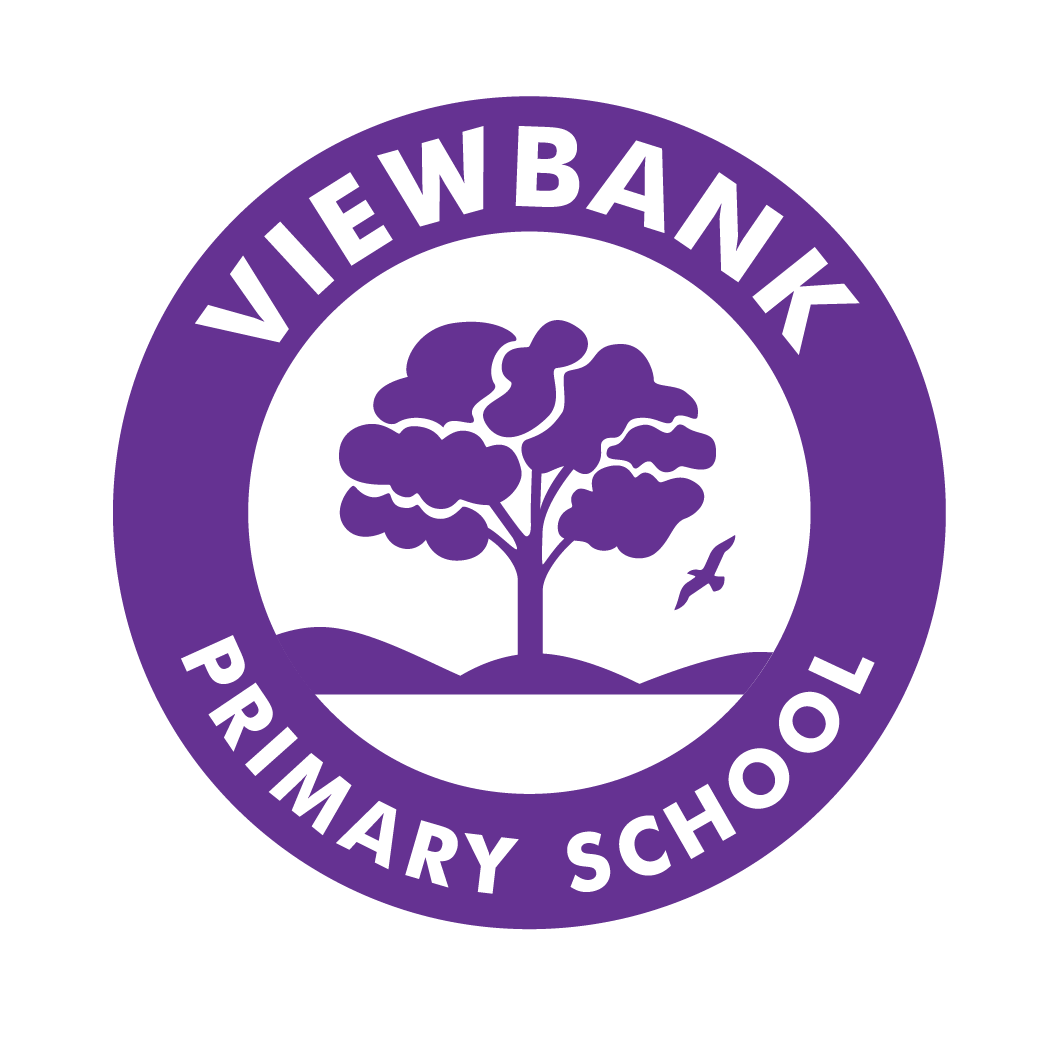Logging in to Google Classrooms
On a laptop or desktop computer
You can use a web browser to access Google Classroom. For example : Firefox, Edge, Chrome or Safari. Click this shortcut to get started (here) or type “https://classroom.google.com” into the address bar of your browser.
ON a Tablet or Mobile device
You will use the official Google Apps. See here for Apple devices, and here for Android devices.
Sign in window
Above is a standard Google sign in window
Multiple accounts
Many families will find they have more than one google account in use. You may be able to use the “Add another account” option to setup additional accounts to switch between.
You may have to “Sign out of all accounts” if you have difficulty signing in.